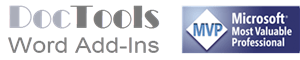Which Word versions do the add-ins work with?
All DocTools Word add-ins that are available on this website work with more than one version of Word.
The overview below lists all the add-ins and shows which versions of Word each of them work with. See this article if you need help finding your version of Word.
As you can see in the overview, most add-ins work with several versions of Word.
All DocTools Word add-ins have been developed for PC / Windows. If you are using a Mac, see the FAQ page.
The add-ins work with both 32-bit and 64-bit versions of Word.
See the Products page for a short introduction to all the DocTools Word add-ins. You can also access the pages specific for each add-in via the Products menu above.
Add-in | Word 2007 | Word 2010 | Word 2013 | Word 2016 | Word 2019 | Word 2021 | Word for |
|---|---|---|---|---|---|---|---|
| |||||||
* | |||||||
| ** | ||||||
|
| ||||||
| |||||||
|
|
|
|
| |||
* Until version 3.2, DocTools CrossReferenceManager was compatible with Word 2010. If you are using Word 2010, are using an early version of DocTools CrossReferenceManager and want to upgrade to version 3.2, you can purchase license(s) to the newest version. You can then contact Lene Fredborg and ask for a 3.2 version that you can install and use instead. In the contact form, make sure to include the order number from your purchase and the name and email used during the order process.
** Until version 5.2, DocTools ExtractChanges Pro was compatible with Word 2010. If you are using Word 2010, are using an early version of ExtractChanges Pro and want to upgrade to version 5.2, you can purchase license(s) to the newest version. You can then contact Lene Fredborg and ask for a 5.2 version that you can install and use instead. In the contact form, make sure to include the order number from your purchase and the name and email used during the order process.
NOTE – Microsoft has changed product names as of April 21, 2020
Office 365 has been renamed to Microsoft 365.
Correspondingly, Word for Office 365 has been renamed to Word for Microsoft 365.
DocTools Word-Add-Ins that work with the 365-version of Word and that were last updated before April 21, 2020, will still show Word for Office 365 in the Help and About texts. The name will be changed to Word for Microsoft 365 in the next update.