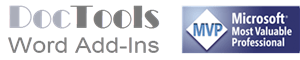How to update from the TRIAL version to the FULL version of a DocTools Word add-in
If you have installed a trial version of a DocTools Word add-in and want to update to the full version of the add-in, you must replace the installed trial version with a full version.
The process is the same as you used to install the TRIAL version. Follow the steps below:
QUICK GUIDE to replace a free TRIAL version with the FULL version of a DocTools Word add-in
1
If you have not already done so, buy licens(es) to the DocTools Word add-in in question.
You can do so via the relevant product page in the Products menu above or via the Shop page.
2
In the email you received after placing the order, click the download link to download a zip folder with the required files for the full version.
TIP: Keep the email ready – you will need to copy the license key from it in a moment.
3
In File Explorer, unzip the delivered zip folder (i.e. extract the files from the zip folder).
TIP: You can right-click the zip folder and select Extract All to unzip the folder.
4
Open the DocTools InstallationManager document from the unzipped folder.
5
Double-click the installation button in the document. Follow the instructions on screen.
This will remove the trial version and install the full version instead.
6
Exit Word and restart Word, as explained during the installation. When you restart Word, you will be asked to provide the license key for the full version. Enter the license key and click OK.
You will find the license key in the email with the download link. Once you have entered the license key and clicked OK, the full version of the Word add-in is ready for use.
Instructions are always included with the delivery of an add-in. For more details, see How to install a Word add-in from DocTools.
Did you know that...
DocTools Word Add-Ins
can help you save time and work more efficiently in Word
Generate complete documents in seconds from re-usable text or graphics
Manage comments in Word fast and easy – review comments, extract comments to Word or Excel, etc.
Simplify and speed up the management of cross-references even in your most complex documents
Manage and repeat data in Word fast and easy with custom document properties and DocProperty fields
Extract insertions, deletions and comments from any Word document, incl. context and headings
Apply any highlight color or remove highlight in Word with a single click – customizable shortcuts
Browse pages, sections, headings, tables, graphics, etc. and find text in Word with a single click
Check safety-critical procedure documents for human factor issues in minutes – improve quality and help prevent errors
Create screen tips in Word fast and easy – with up to 2040 characters