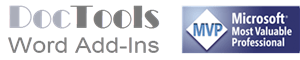Video – Review comments in Word with DocTools CommentManager
Duration: 3:38
Manage comments in Word fast and easy with DocTools CommentManager – review comments, extract comments to Word or Excel, etc.
Watch the video above to learn how you can use the Review Comments command in DocTools CommentManager as the control center for managing comments in Word. You can see all comments, edit comments, reply to comments, mark comments as resolved, delete comments, etc.
Transcript of the video
Below, you will find the video captions, incl. time information.
1
00:00:00,000 --> 00:00:05,366
You can review all comments in one place via the Review Comments command.
2
00:00:05,366 --> 00:00:09,132
Shortcut TIP: Press Alt+Ctrl+Shift+M to open Review Comments.
3
00:00:09,133 --> 00:00:24,533
You can see all data for one comment at a time: Comment text, rank, metadata, etc.
4
00:00:24,533 --> 00:00:25,733
You can manage the selected comment via a number of action buttons.
5
00:00:25,733 --> 00:00:31,999
Click any comment in the overview.
6
00:00:32,000 --> 00:00:37,666
...or click to show next comment...
7
00:00:37,666 --> 00:00:40,366
...or previous comment.
8
00:00:40,366 --> 00:00:49,166
You can hide and show the overview with the list of comments.
9
00:00:49,166 --> 00:01:00,499
You can find and filter comments.
10
00:01:00,500 --> 00:01:12,933
You can filter comments by rank.
11
00:01:12,933 --> 00:01:15,499
Click Show All to show the full list of comments again.
12
00:01:15,500 --> 00:01:26,633
You can find any data - type what you want to find.
13
00:01:26,633 --> 00:01:36,766
Click Next or Previous to browse matches.
14
00:01:36,766 --> 00:01:48,899
You can find all replies. Use Next and Previous to browse matches...
15
00:01:48,900 --> 00:01:58,800
...or select filter to show only the matches.
16
00:01:58,800 --> 00:02:13,366
Find or filter by any text.
17
00:02:13,600 --> 00:02:28,500
You can edit the selected comment.
18
00:02:28,500 --> 00:02:40,400
The edit is shown at once and the comments in the document is updated too.
19
00:02:40,400 --> 00:02:48,833
You can clear the rank and change the rank of a comment.
20
00:02:48,833 --> 00:02:58,266
You can mark a comment as resolved/unresolved.
21
00:02:58,733 --> 00:03:04,066
You can delete a comment...
22
00:03:04,066 --> 00:03:22,432
...or add a reply to a comment.
23
00:03:22,600 --> 00:03:29,700
Reply added as no. 11 because comment 9 already had a reply, no. 10.
24
00:03:29,700 --> 00:03:35,100
When done, you can just close – or go to a specific comment in the document.
25
00:03:35,100 --> 00:03:38,333
Finished showing how you can use the Review Comments feature.
Did you know that...
DocTools Word Add-Ins
can help you save time and work more efficiently in Word
Generate complete documents in seconds from re-usable text or graphics
Manage comments in Word fast and easy – review comments, extract comments to Word or Excel, etc.
Simplify and speed up the management of cross-references even in your most complex documents
Manage and repeat data in Word fast and easy with custom document properties and DocProperty fields
Extract insertions, deletions and comments from any Word document, incl. context and headings
Apply any highlight color or remove highlight in Word with a single click – customizable shortcuts
Browse pages, sections, headings, tables, graphics, etc. and find text in Word with a single click
Check safety-critical procedure documents for human factor issues in minutes – improve quality and help prevent errors
Create screen tips in Word fast and easy – with up to 2040 characters