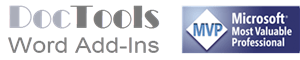Testimonials about DocTools Word Add-Ins
Below you will find examples of what users say about DocTools Word Add-Ins that are available on this website.
I have literally compacted a full day’s work into about 1 minute and at the push of a button in DocTools ExtractChanges Pro.
Tony Johnson
Financial Analyst
DocTools ExtractChanges Pro is a great tool and an enormous timesaver.
Barry R. Stanford
Vice President, Safety and Security, AEG Worldwide
We love the CrossReferenceManager tool, it has made life incredibly easy for us! :- )
Swati Johri
Director, PEGASUS LEGAL PTY LTD
The CrossReferenceManager is an excellent, timesaving addon. We regularly work with large contracts where accurate automatic cross referencing is essential. This addon significantly reduces the amount of time spent on inserting, managing and checking cross references. Worth every penny.
James Tyson
Managing Director, CETA Partners
DocTools CrossReferenceManager saves me an enormous amount of time when writing reports. It is so much easier to handle cross-references than with the standard Word tool which is outdated and clunky, and I would count it among the few programs that are an absolute essential for my workflow.
Daniel McCurdy
Senior Archaeologist, Geometria Ltd., New Zealand
The use of the DocTools add-ins have tremendously boosted my productivity.
As part of my work in the analysis of clinical trials data, I have to draft and review numerous Word documents on a daily basis.
DocPropertyManager allows me to quickly and easily update the version of documents such as the latest clinical study report, statistical analysis plan, tables, listings and figures templates and all similar documents in my own documents.
HighlightManager makes it easy to highlight text of special interest in my documents and to navigate between any highlighted text as well as to change the highlight color or remove any or all of the highlights in a document.
CommentManager greatly facilitates the task of reviewing and answering comments as well as of creating Word or Excel documents with all the comments. Features such as the possibility of searching and moving comments and of adding inline comments are great assets of this add-in.
ObjectBrowser is a great time-saver which allows me to visualize the various pages, sections, tables and other items in my documents.
CrossReferenceManager allows me to create references to other sections in the document in a very simple manner, a fact of major importance in documents in which sections are often added and deleted.
ExtractChanges Pro is a huge time-saver when comparing two or more versions of a document containing a number of comments and added and deleted text as well as when changing the name of an author and the date in comments.
DocTools add-ins are very intuitive to use and allow a high degree of customization. Accordingly, I will be happy to continue using these add-ins and I do hope more will become available in the near future.
Carlos Blanco Villa
CEO, BIOMETRICA SRL, Belgium
The CommentManager program is a gift! Truly. Thank you for developing it.
I use it in coding qualitative research for my doctoral dissertation and plan to use it in future research.
Leslie Grubler
Dissertation Researcher from NYC
I highly recommend CrossReferenceManager as a fantastic group of tools, saving time and making my documents more accurate and accessible.
Lene gives amazing support! She gives clear, detailed and understandable instructions. She is really committed to her user's success, creating updates and tweaking features at amazing speed.
One of a kind!
Rabbi Elijah C. Dordek
Founder & Director of Mishna Sdura, Senior Lecturer in Talmudic Studies and Jewish Philosophy
DocTools ExtractChanges Pro is a must have tool for any front end transactional lawyer whose day-to-day life is ruled by track changes, blacklines and comments from their clients and counterparties.
The program provides a systematic and high quality review of any document to create a standardized template at the click of one button – leaving a fee earner to push aside document compilation to focus on the key issues to be negotiated and formulate strategies to their clients.
Adam
Construction Lawyer
Wow, you are amazing and have fantastic customer service. Thank you!
DocTools ExtractChanges Pro is such a great tool. I am appreciative you developed something so efficient!
Kelly Lyles
PS as a patent professional, I am finding your CrossReferenceManager tool extremely valuable for patent drafting!
Antonia Modkova
Patent Attorney
Discovering DocTools CrossReferenceManager was like a childhood Christmas – magical!
CrossReferenceManager has significantly simplified how we automate cross-references in Word and has improved the overall quality of our customer focused documentation.
David Buckley
Senior Manager Technical Publications, GS1
First, Wow! Thank you for the incredibly quick and detailed response!
The CommentManager is a very comprehensive and impressive tool. I haven't seen much out there that compares with it or the other DocTools add-ins.
Darrel Harmer
Senior Project Manager, State government agency – USA
First of all I love the CommentManager tool. It's a godsend.
Cam Johnston
Managing Director, Juno Risk Solutions, Inc – Canada
I have been using DocTools CrossReferenceManager for several months and have found it to be extremely useful.
I am also extremely pleased and impressed by Lene Fredborg's support. When I ran into issues using the program, Lene Fredborg helped me solve the issues quickly and professionally. I could not ask for more from any software provider.
John D. Purdy
Of Counsel, KAUFMAN DOLOWICH VOLUCK, LLP, KDVLAW.COM
DocTools CrossReferenceManager is a terrific add-in that adds functionality to Microsoft’s own cross-referencing function, and makes it much easier to assign cross-references. A great tool for all power Word users.
Custom cross-reference texts – This is COOL!!!
I love the filter function!
I love how after you've inserted a cross-reference, all your settings – AND the last cross-reference you chose – display when you go to insert a new one (this is super handy when you’re assigning numbered cross-references for bibliographic citations)!
Rhonda Bracey
Owner and Managing Director of CyberText Consulting Pty Ltd
This Microsoft Word plugin, DocTools ExtractChanges Pro, is a lifesaver for anyone who is working with contracts based on a template. It will automatically do a batch-comparison of your final word documents (tip: we 'Star' the final documents in google drive, so we can quickly list them and download and extract these documents into a folder).
On top of that, not only do you get a folder with the comparison results, the tool will give you a change report, only listing the changes, which is great if you are analyzing the typical changes to your template and if you are managing your contracts and need to have overview. It works from within your Microsoft Word, so the learning curve is almost non-existent. Finally, it is the only solution in the market that I know of that produces this result (other than expensive contract review software solutions). Highly recommended!
Pieter van der Hoeven
Co-founder & CEO, Clocktimizer
I wish to thank you for having created the DocTools CrossReferenceManager tool. It is really a big help for who has to manage complex documents.
You could ask why I am silent for long times; the reason is simple. I am the general manager of a company that produces complex offers in public tenders. Normally the offers are prepared by a dedicated team but, from time to time, there is an extremely important (for us) tender and I want to care it personally. Our documents are really complex, with tons of data, and nothing is better than CrossReferenceManager to keep the things under control; without it, you leave MS-Word the opportunity to run wild… and waste your time in so many ways!
Another point that I appreciate, is the capability to quickly add beautiful links, not only with the paragraphs numbers, but also with the page and to the title. Without CrossReferenceManager it would require ages, with CrossReferenceManager you do it in just one click.
Ing. Giovanni Becattini
Amministratore Delegato/Managing Director, AEP Ticketing Solutions, Italy
I purchased DocTools CrossReferenceManager and DocTools DocPropertyManager. These are awesome tools! They resolve some particular pain points and make me more efficient.
Jessica Davis
KL&A Proposal Manager
I use almost no add-ins as often trying to remember them all is more work than it is worth. But your tool, DocTools CrossReferenceManager, is a winner and I have put the icon on the quick launch tool bar and use it almost every day as I write my reports.
Paul Maconochie
GeoTek Solutions Pty Ltd
I bought CrossReferenceManager a few months ago and it's been a godsend as I prepare my PhD thesis for submission in July.
CrossReferenceManager is making a substantial contribution to my thesis by allowing me to produce detailed referencing that allows my supervisors (and later examiners) to follow my arguments better.
John Gray
Research Student at University of Lincoln, England
I write lengthy and detailed software specifications, and I'm very picky about defining terms and using them consistently throughout a specification document. My latest specification is one for a Japanese customer where we have re-named some terms, and my Japanese colleague has the challenge of translating my lengthy document. But with the DocPropertyManager tool, I'm able to make very good use of Word's Custom Property feature. I can easily redefine a custom property, and all references throughout the document are immediately updated. I can also translate any term to Japanese in a single step. Without the DocTools DocPropertyManager program, I would have given up on Words Fields. (Using the built-in MS Word utility is frustrating at best, and nearly unusable at worst!)
The software was easy to try (full-featured free trial) and the price was very worth it when I bought the licensed copy. I've since received excellent and courteous technical support (resolved in a few hours on a weekend, no less). Needless to say, I'm a very happy customer. Thanks!
Stephen Green
Principal Solution Analyst, Engineering Intent Corporation
I've spent the weekend working with CrossReferenceManager. Wow! I've been a systems programmer for over 50 years and it's rare to find software that's as nicely designed as CrossReferenceManager.... I'll be licensing a copy for sure.”
Andy Johnson-Laird
President, Johnson-Laird Inc., Forensic Unmanned Aircraft Analyst
We have been looking for a solution that makes working with document properties easier, faster and automate the process.
Then I stumbled upon the ‘holy grail’: DocPropertyManager.
I am a big fan of DocPropertyManager.
Robin Renkema
Database Expert, SQLBRANDER.NL B.V.
OK, seriously , DocTools DocPropertyManager is Great!
I'm very pleased to work with DocTools. The way Lene Fredborg answers (and personally), the quickness of her answers, and the accuracy of her answers are unusually excellent.
Only with Lene, I feel to get in contact with well-educated and extremely patient and attentive partner.
This differs a lot compared to actual websites that even do not answer, or are impossible to reach or from which the favorite answer (trough an appalling “noreply” email address …) is more or less equal to “we cannot / will not answer” or making you turning crazy because they are not careful to be consistent between their response and the (poor) possibilities offered by their site.
Once again, I recommend all people interested in DocTools to become immediately a customer …
Jean De Corte
Antivibration Systems Senior Application Manager, PANTECNICA S.p.A., Italy
Did you know that...
DocTools Word Add-Ins
can help you save time and work more efficiently in Word
Generate complete documents in seconds from re-usable text or graphics
Manage comments in Word fast and easy – review comments, extract comments to Word or Excel, etc.
Simplify and speed up the management of cross-references even in your most complex documents
Manage and repeat data in Word fast and easy with custom document properties and DocProperty fields
Extract insertions, deletions and comments from any Word document, incl. context and headings
Apply any highlight color or remove highlight in Word with a single click – customizable shortcuts
Browse pages, sections, headings, tables, graphics, etc. and find text in Word with a single click
Check safety-critical procedure documents for human factor issues in minutes – improve quality and help prevent errors
Create screen tips in Word fast and easy – with up to 2040 characters