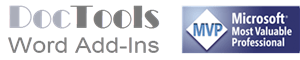Search Word Add-Ins website
How to search the entire Word Add-Ins website
Type your search string in the Search field to the right. Then click the Search icon or press the Enter key. The content from all pages on this website with text that match the search string will be shown one after another. You can then use Ctrl+F (see below) to search within all the text.
If you hover the mouse over the Products menu, you will get an overview of all add-ins. If you hover the mouse over the Support – How to menu, you will get an overview of all support articles.
How to search the actual page
If you want to search for a word or a series of words on the actual page, you can use the Find feature that is found in almost every browser. Press Ctrl+F to display the search field, type the text you want to search for and use the buttons in the field to browse the matches.
Many pages on this website also have a table of contents you can use to get an overview of the contents. You can click a heading in the table of contents to go to the related section. On some pages, a small table of contents will be shown to the left and follow along as you scroll.
Did you know that...
DocTools Word Add-Ins
can help you save time and work more efficiently in Word
Generate complete documents in seconds from re-usable text or graphics
Manage comments in Word fast and easy – review comments, extract comments to Word or Excel, etc.
Simplify and speed up the management of cross-references even in your most complex documents
Manage and repeat data in Word fast and easy with custom document properties and DocProperty fields
Extract insertions, deletions and comments from any Word document, incl. context and headings
Apply any highlight color or remove highlight in Word with a single click – customizable shortcuts
Browse pages, sections, headings, tables, graphics, etc. and find text in Word with a single click
Check safety-critical procedure documents for human factor issues in minutes – improve quality and help prevent errors
Create screen tips in Word fast and easy – with up to 2040 characters