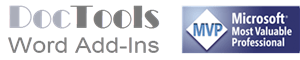FREE download – DocTools StopSpellingPopUp
Follow the instructions below to download the DocTools StopSpellingPopUp Word add-in. The add-in is provided for FREE.
The add-in is made for Word for Microsoft 365 on PC / Windows.
The add-in works with both 32-bit and 64-bit versions of Word.
How to download the add-in
- Fill in the fields to the right.*
- Click the Download button.
- An email will be sent to the email address you specify.
Please check your spam or junk email folder if the email does not
appear within a few minutes. - Click the link in the email to download a zip file that includes the add-in.
- Install the add-in.
Installation instructions are included in the email you receive.
* Your email address will only be used to send you the download link incl. installation instructions. See Privacy Policy.