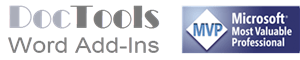Automatic cross-references in Word
Generate hundreds of hyperlinked cross-references in entire Word documents in a couple of minutes
Learn how the DocTools AutoCrossReference Word add-in can help you NEW
DocTools AutoCrossReference lets you automatically create hundreds of hyperlinked cross-references in an entire Word document in a couple of minutes.
DocTools AutoCrossReference is the perfect, time-saving cross-reference tool for anyone who uses Word for writing technical documentation, technical specifications, patent drafting and other types of document where you need a lot of cross-references. Instead of adding the cross-references one by one as you write, you can let DocTools AutoCrossReference automatically generate all the cross-references for you when finished.
Reduce hours of tedious work to a few minutes. Get DocTools AutoCrossReference today!The add-in works with Word 2013, Word 2016, Word 2019, Word 2021, Word for Microsoft 365 on PC / Windows.
The add-in works with both 32-bit and 64-bit versions of Word.
Pricing and general information
Version number:
3.1 – see Changelog for info about versions and changes
Release date:
July 19, 2022
Supported Word versions:
Word 2013, Word 2016, Word 2019, Word 2021, Word for Microsoft 365 on PC / Windows
Licensing per computer:
One license per computer is required (see License Terms)
Free trial – try before you buy:
7 days
Volume discount:
Applies to licenses purchased on a single order
One-time payment:
No recurring payments
Updates:
Minor updates within 12 months for free
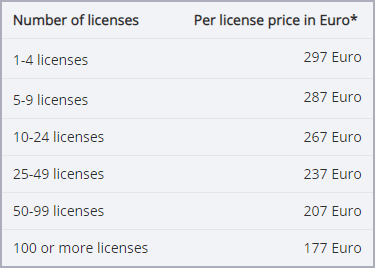
* Prices do not include applicable taxes
* Perpetual license – license does not expire
* One-time fee – no recurring payments
* Select from many currencies on the order page
* Download link delivered instantly via email
Click the Buy Now button to start the secure order process. All orders are processed securely by MyCommerce Share-It and are delivered online instantly. You can select from a large number of currencies on the order page. The price in other currencies than EUR vary based on the currency exchange rate.

FREE TRIAL – Try Before You Buy
Try AutoCrossReference risk-free for 7 days
If you want to try out the add-in before you buy, click the Free Trial button and follow the instructions. The free trial version includes all the functionality of the full version and will work for 7 days.
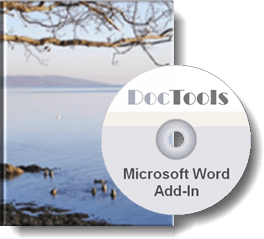
Click the Buy Now button above to start the secure order process. All orders are processed securely by MyCommerce Share-It and are delivered online instantly. You can select from a large number of currencies on the Share-It order page. The price in other currencies than EUR vary based on the currency exchange rate.
You will receive license key and further instructions via email.
If you have questions about orders, payment, and delivery, please consult the MyCommerce FAQ page.
If you have any other questions, please check the Support – How to menu and the information on the individual add-in pages you can access via the Products menu. If you don't find an answer to your questions, please do not hesitate to send your questions to DocTools via the Contact form.
As described and illustrated above, the DocTools AutoCrossReference add-in is can automate the creation of cross-references in Word. See also all the other DocTools productivity tools for Microsoft Word.